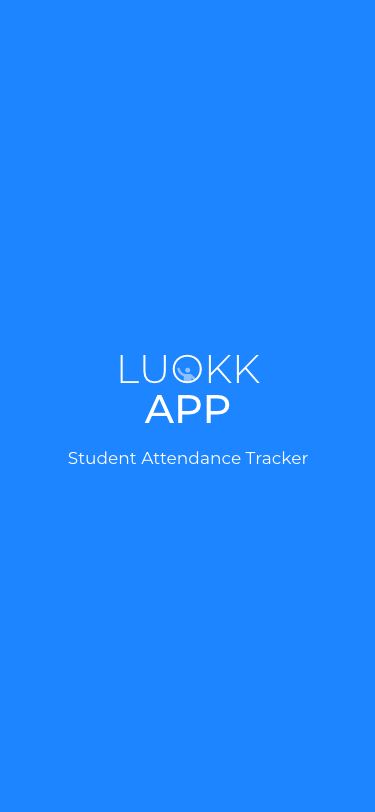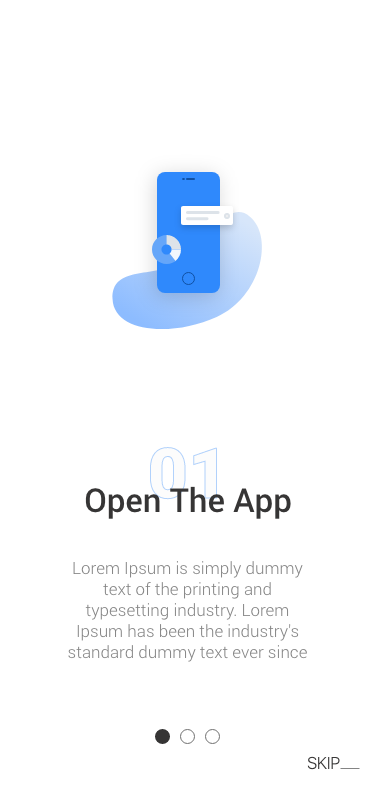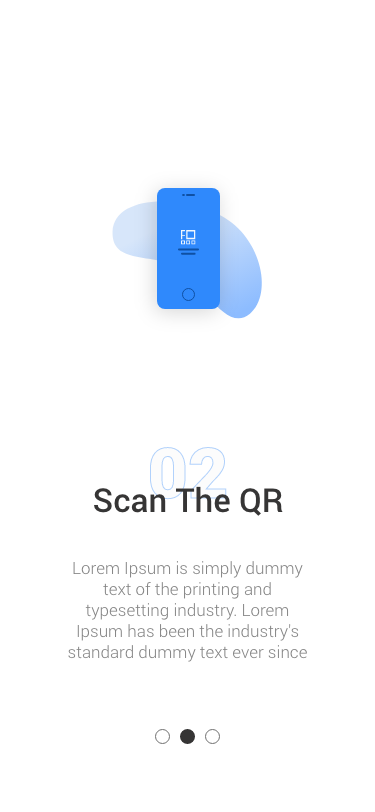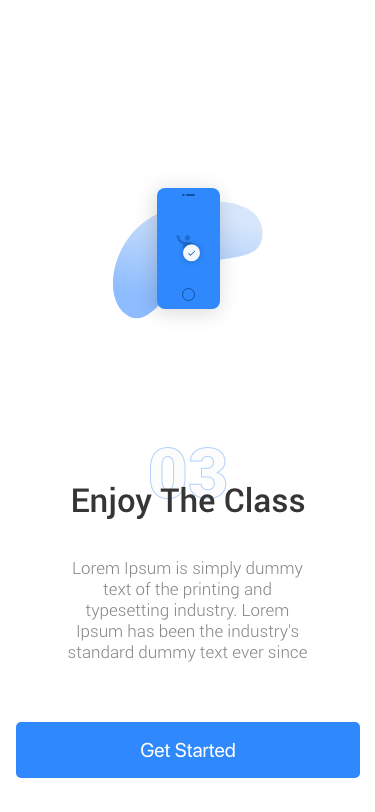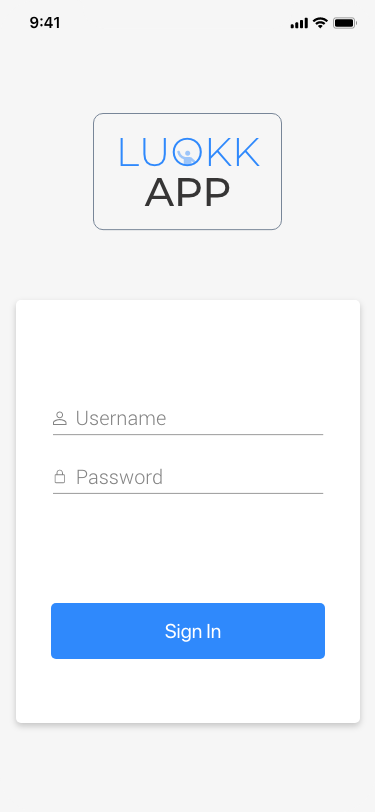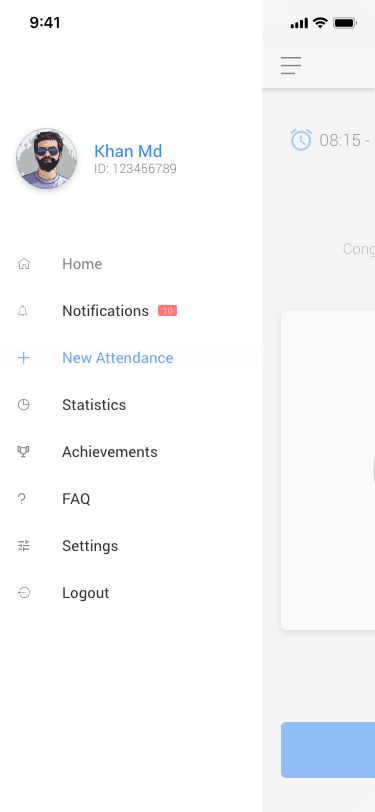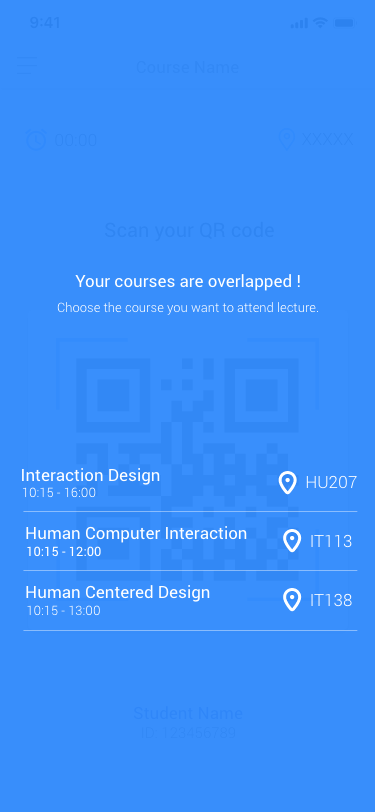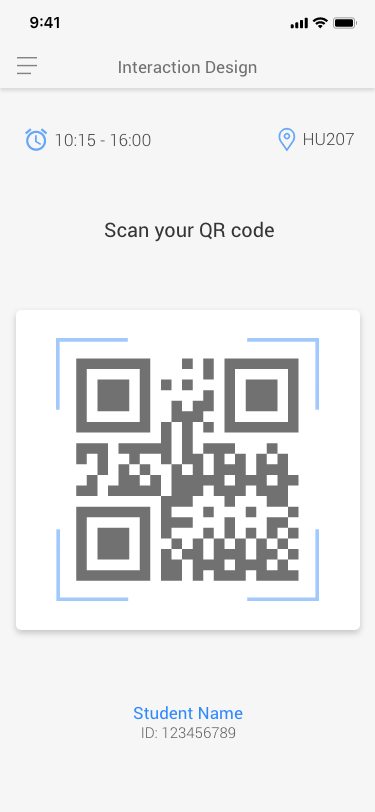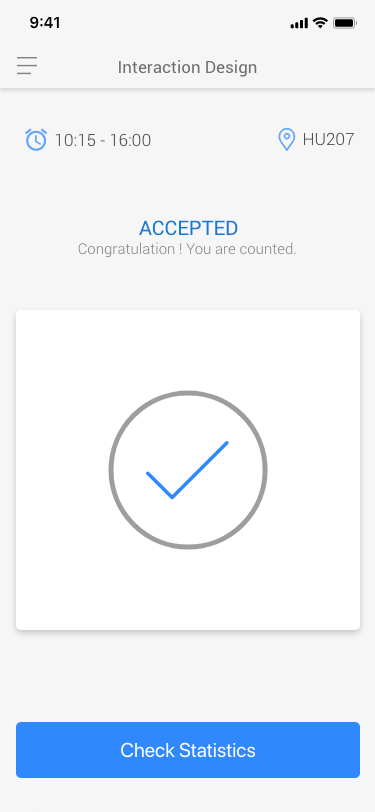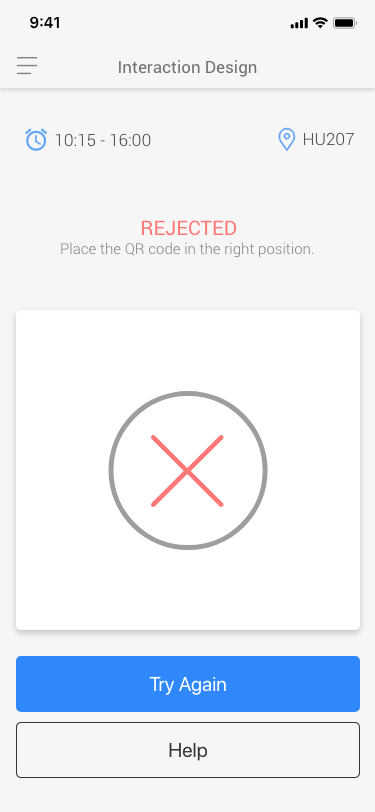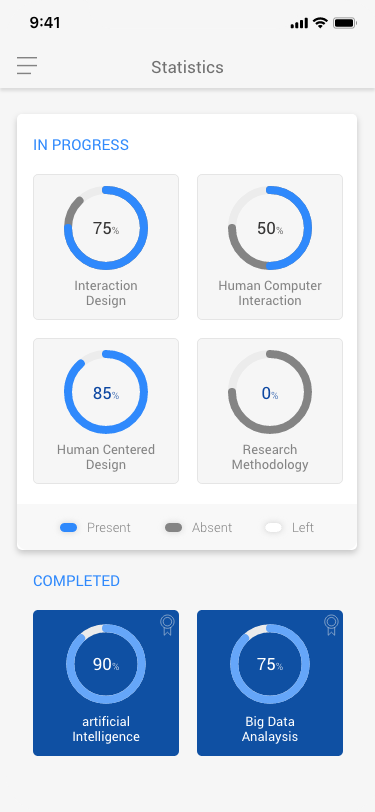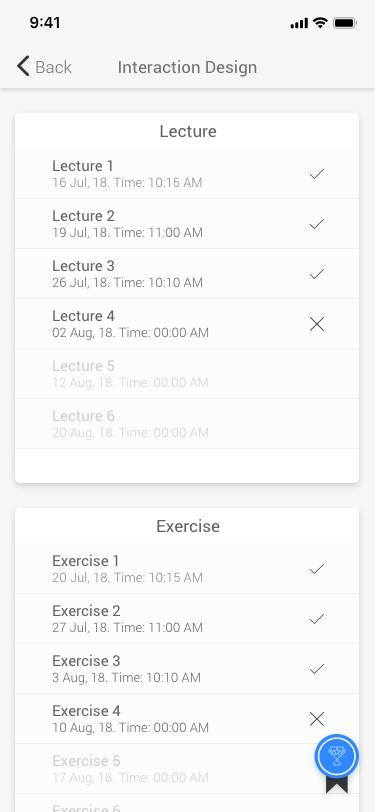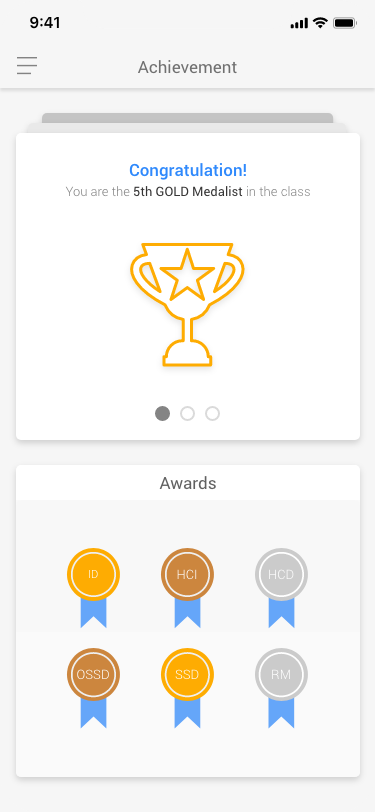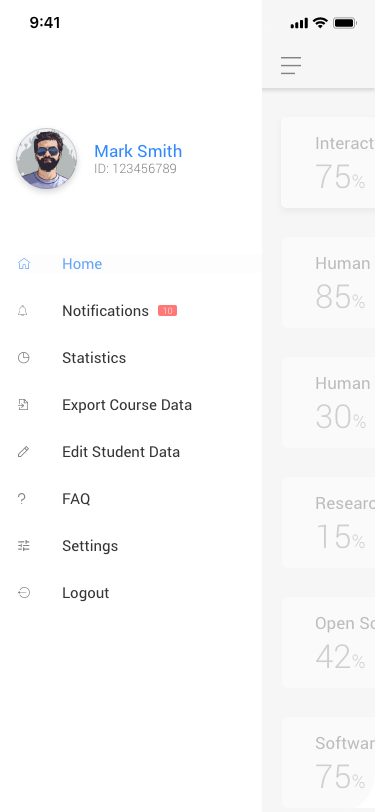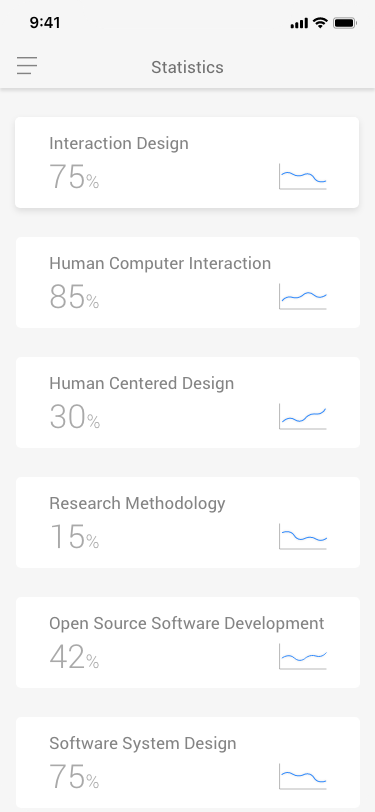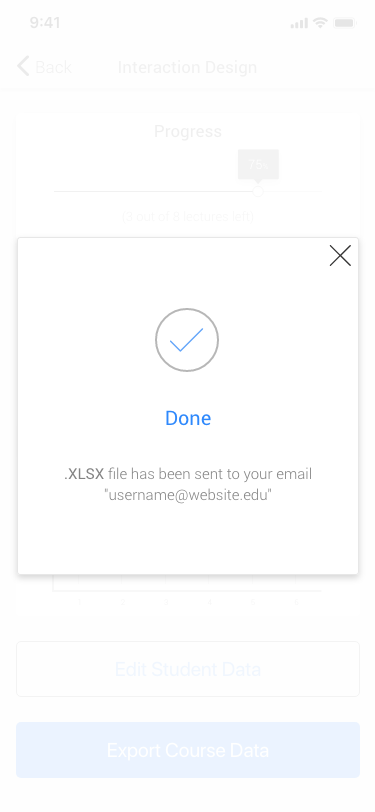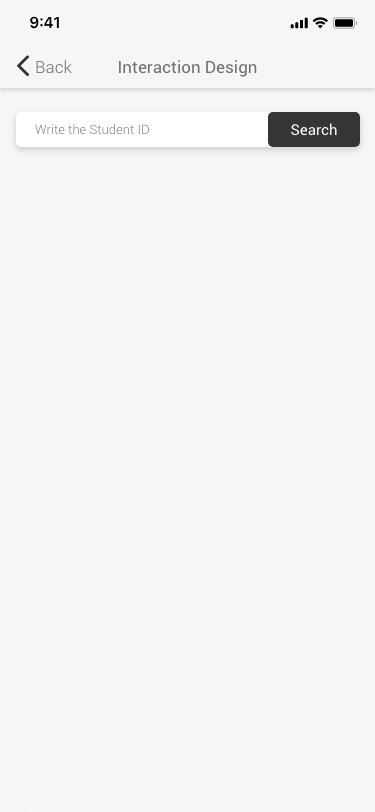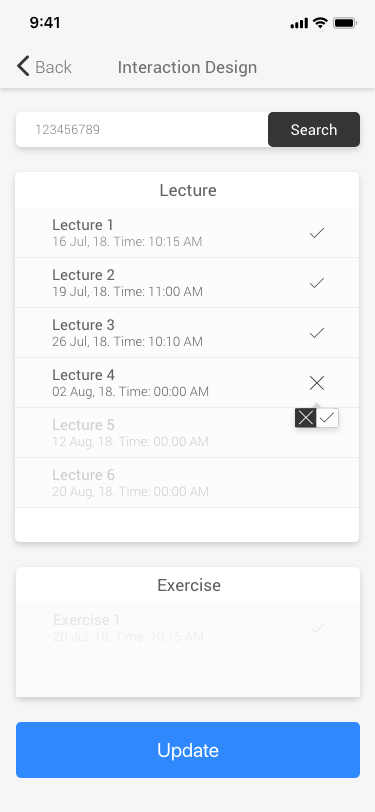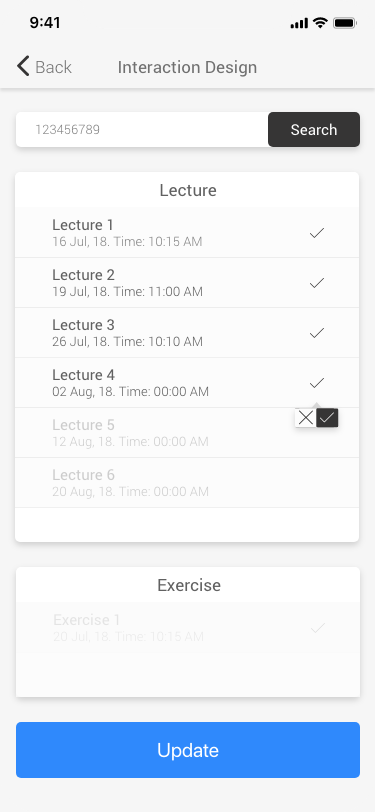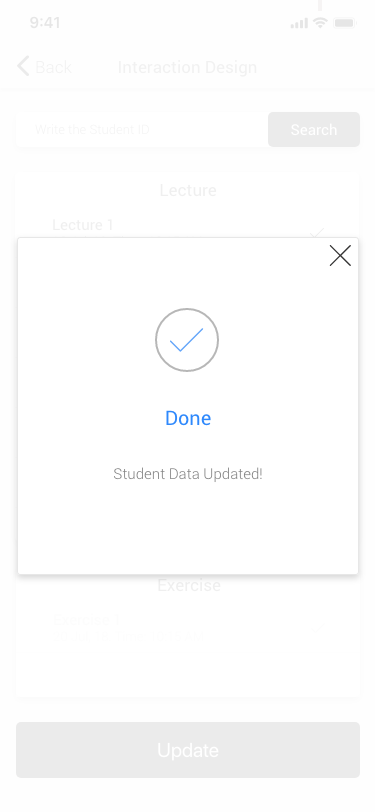“LUOKKAPP” is a concept of mobile application where the goal is to introduce an easier student attendance solution during lectures and exercises at the University, Finland. Using traditional paper-based attendance system creates complexity in data collection and engaging concentration of the students during lectures. Besides teachers also need to have a real-time data tracking system to get the idea of students presence during the lecture.
Project Type
Student Project.
COURSE: Interaction Design (2018).
University of Oulu, Finland.
Tools Used
Adobe XD (Prototype & UI Design)
InVisionApp (interaction)
Problems
- Traditional paper attendance method is time-consuming for both students and teachers.
- Concentration hampers during lecture time to pass the paper among students.
- Data inputting mistake by teachers sometimes create a great issue for students.
Goals
- Introducing an easier and faster attendance system.
- Real-time students data update with the collaboration to the university system.
- Reducing the data inputting mistake.
- Creating an easier solution for teachers to get students data.
- Making students more engaged in lectures.
UX Process
The UX processes for the project were followed in the following direction (left to right).
Problem
Research
Sketch
Design
Testing
Implement
User Flow Map
This is the birds-eye view of the users’ flow. The ultimate users are both students and teachers who are engaged with lectures, workshops, and exercises.
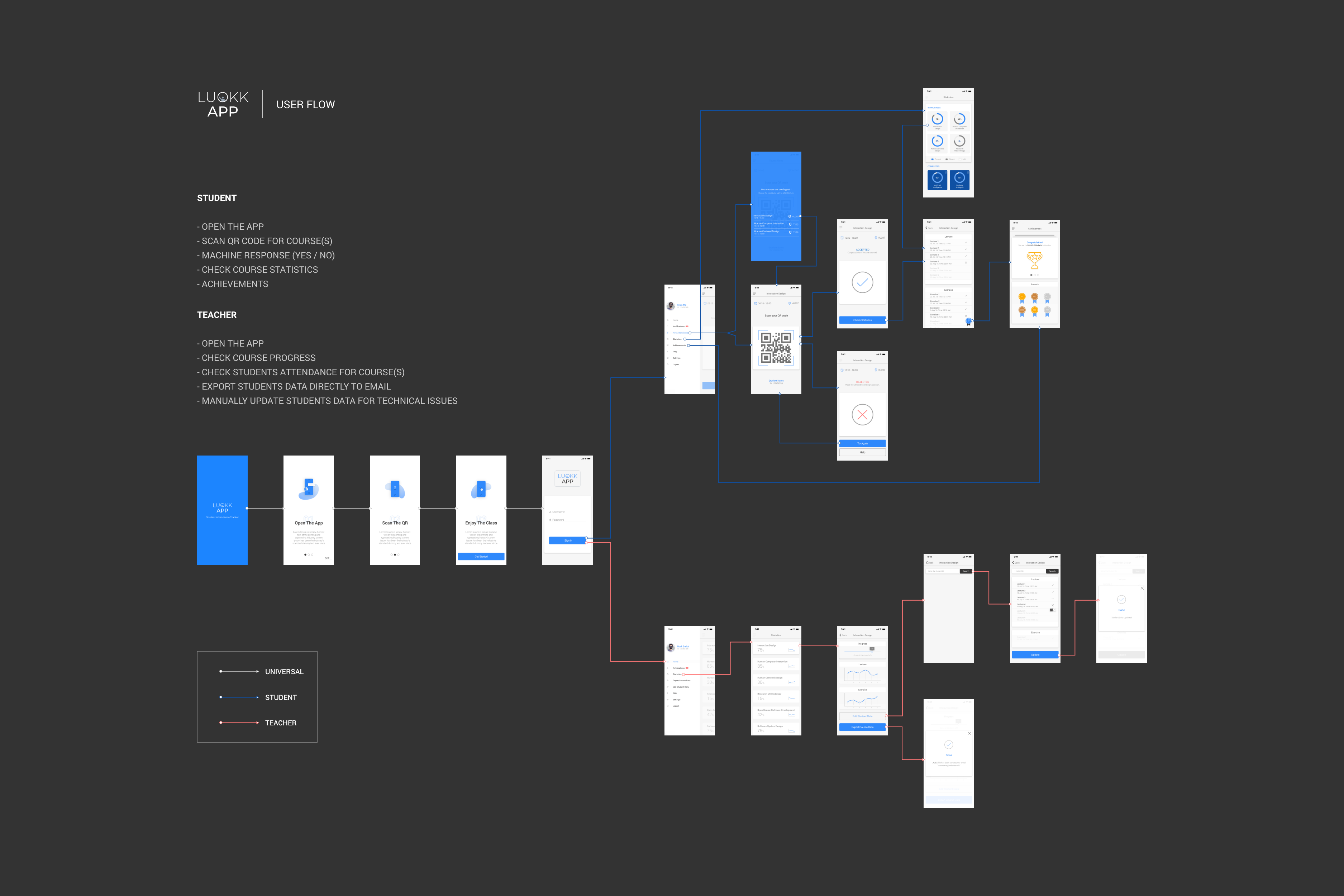
Paper Prototype
Low-fidelity Paper Prototype before final UI design.
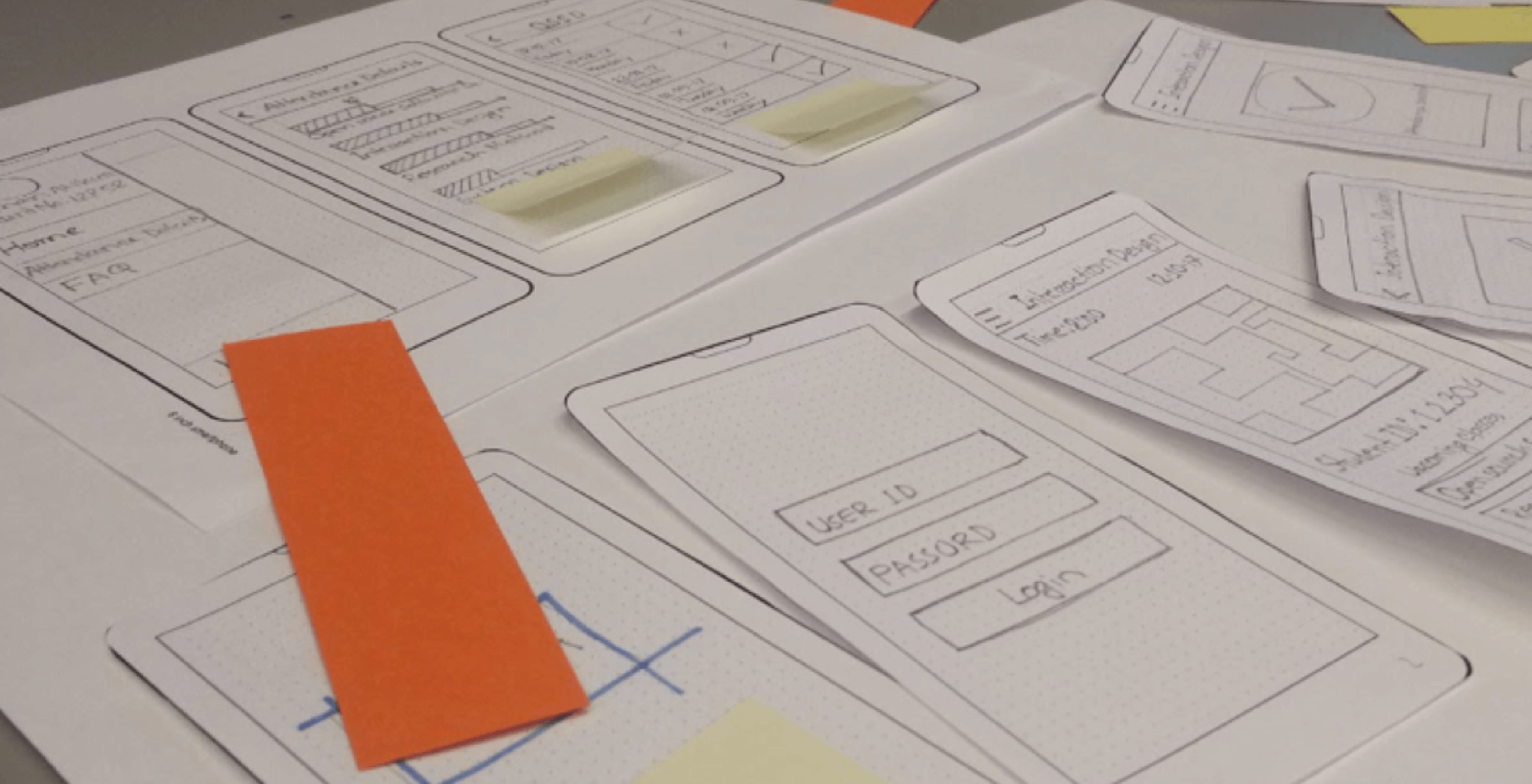
Colors & Material
Blue
#1C85FF
Black
#363535
Salmon
#FF7777
Typography
Roboto
A B C D E F G H I J K L M N O P Q R S T U V W X Y Z
a b c d e f g h i j k l m n o p q r s t u v w x y z
Branding

Final UI Design
Among the four team members, I was mainly responsible for the UX research and the final UI Design of the application.
02
4
25
Global UI Elements
Global UI elements are common interfaces for both the students and teachers.
UI Elements for Students
Students’ interfaces include QR code checking for the attendance, checking course statistics data, and checking course achievements. “Achievement” is the gamification program that is will grow students’ engagement during lectures, workshops, and other activities. These achievements are proposed to be acknowledged by the university administration by offering certificates.
UI Elements for Teachers
Teachers’ interfaces include tracking the course(s) progress, exporting students’ data, and manually updating students’ data if any technical issue raises.
Final Solution
Traditional
The paper-based traditional students attendance system is a pain-point for both students and teachers which takes extra effort to input and track data.
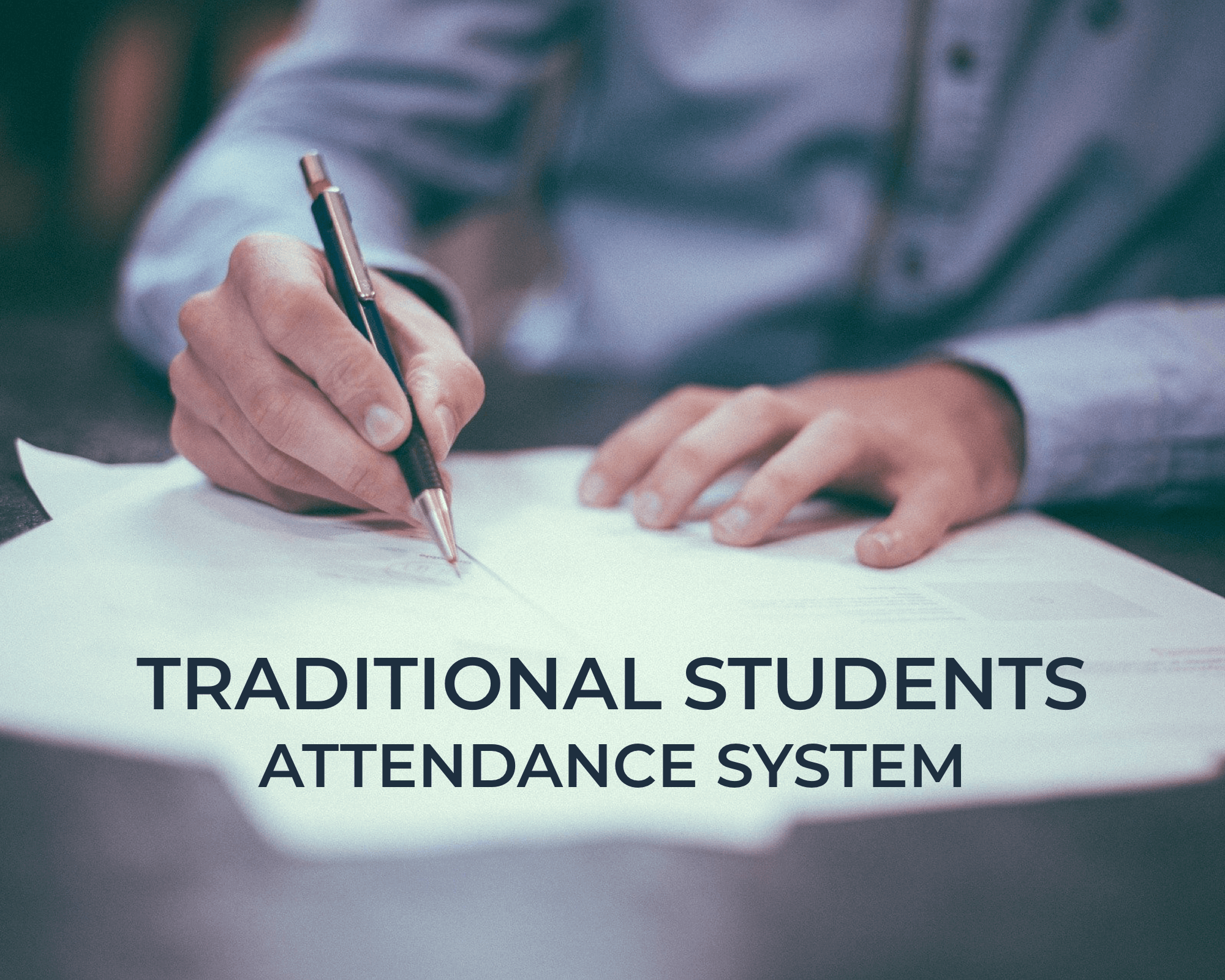
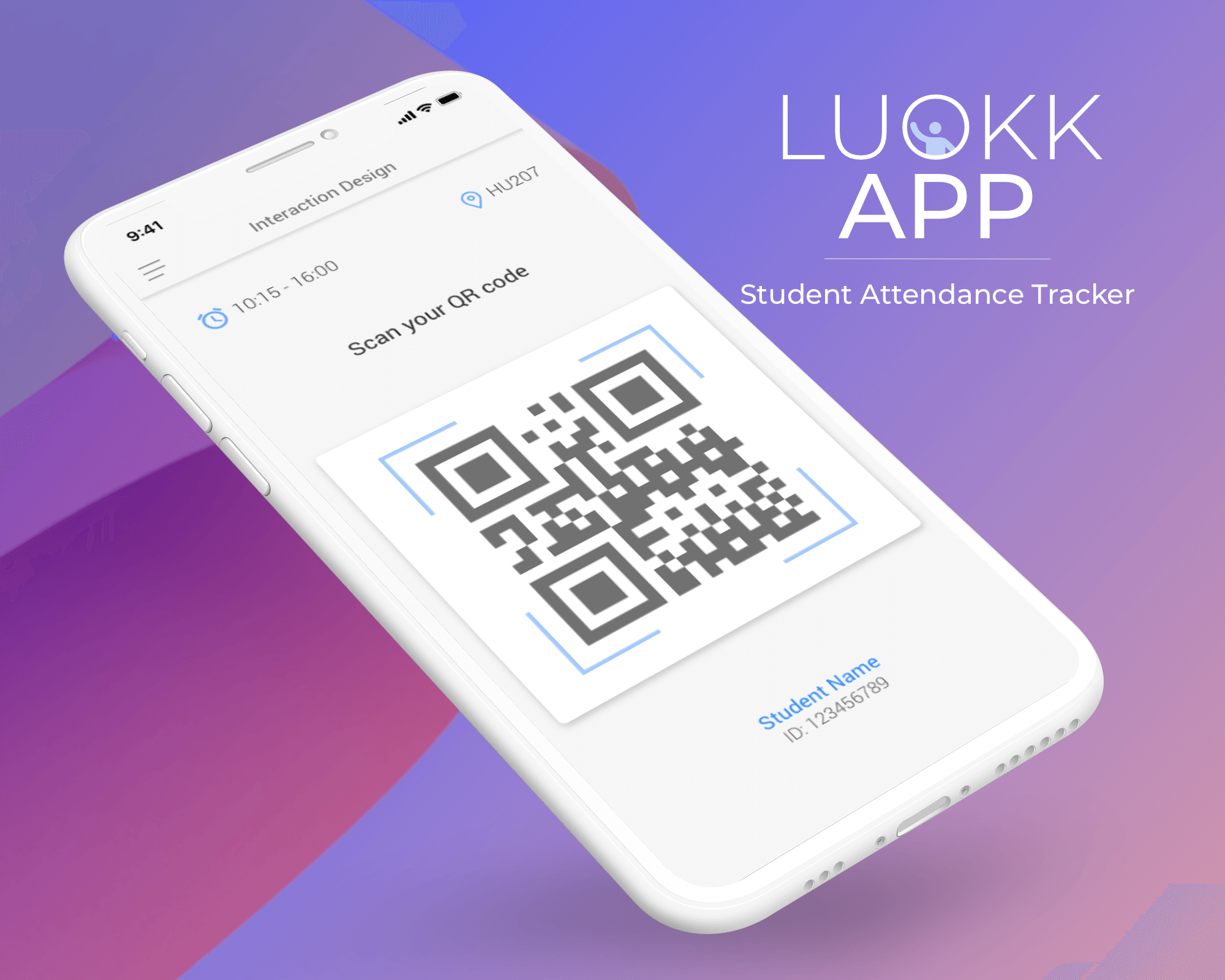
Solution
Luokkapp is proposed as the solution for students attendance system through QR code scanning which will enable real-time data tracking without the issue of data inputting manually.
Achievement
As a team, we received the highest number of votes from the audience among 10 teams. Our team was the winner for the course (Interaction Design – 2018) project based on the decision of the course instructors and the votes we got. The course grade was 5 on the scale of 5.